Sign Up for New Blogger
1. Visit http://www.blogger.com
2. Simply sign in with your existing Gmail. If you don't have, created it first, read my post "How to Create an Email in Gmail"
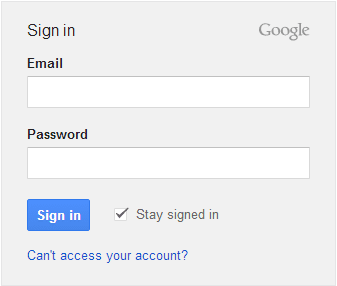
3. Fill out the form available, after that click CONTINUE
4. Click "New Blog"

5. Fill the form :
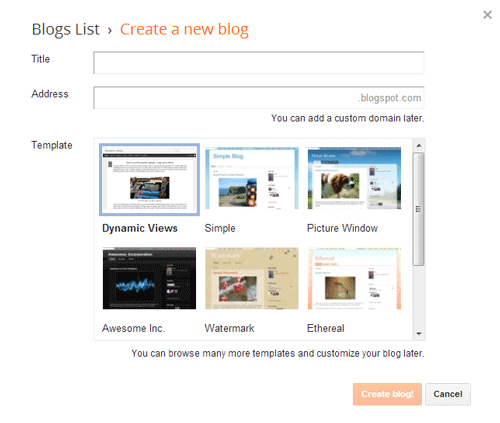
Title: Enter the title of the blog you want, for example: New Blogger Tutorial
Address: fill in the address of the blog you want. Remember! This address can not be edited after made, if you want to get serious, then choose the name you really want
Template: choose your blog template (can be modified later)
Then click on the "Create blog!"
At this point you have successfully created your blog. Next step is filling your blog with post. Good Luck!
Tips, Trick, Tutorial New Blogger

1 comments:
test komen
Post a Comment